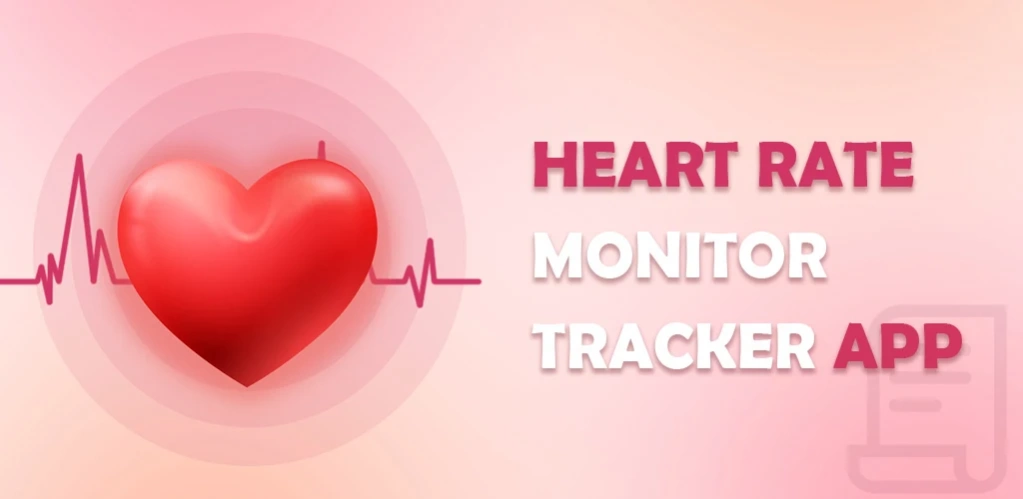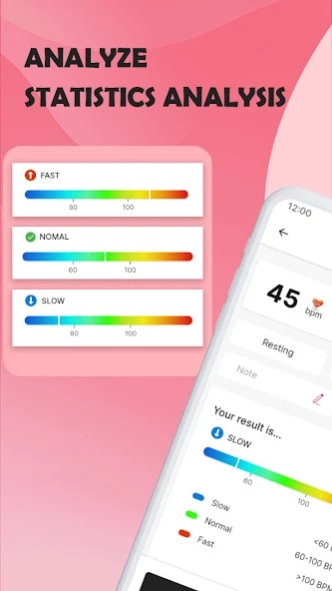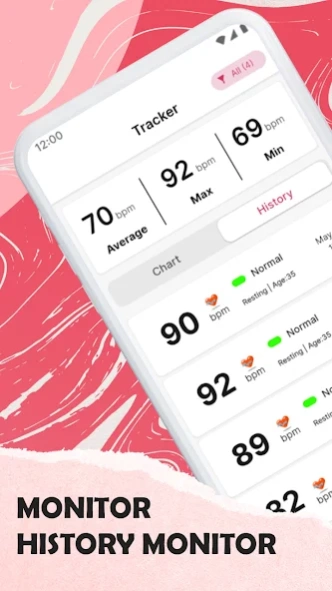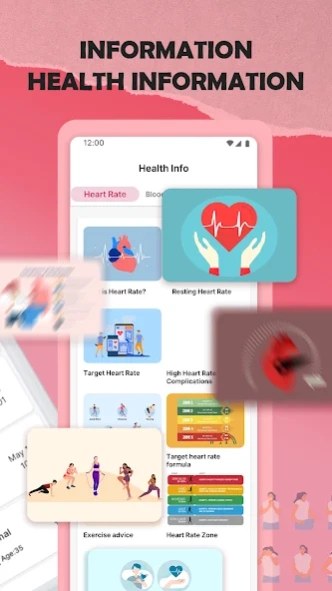Heart Rate Monitor App 1.2.6
Free Version
Publisher Description
Heart Rate Monitor App - Health tracker to monitor and analyze pulse
★ How to use?
Gently cover the back camera lens with one fingertip and stay still, you will get your heart rate after several seconds. Stay in a bright place or turn on the flashlight for accurate measurement.
★ Is it accurate?
Our App uses the camera of your phone to capture the image and uses algorithms to recognize the heartbeat. Comprehensive and professional experiments ensure the accuracy.
★ How often to use?
For accurate measurement, use it several times a day, especially when you wake up in the morning, go to bed, and finish workouts.
Disclaimers:
- Heart Rate Monitor: Heart Rate is NOT INTENDED FOR MEDICAL USE. It is only used for fitness purposes and is a source of general health information.
- Nothing contained in Heart Rate Monitor: Heart Rate is intended to be instructional for medical diagnosis or treatment. If you are concerned about your heart condition or need first aid, be sure to consult your doctor.
- On some devices, Heart Rate Monitor: Heart Rate makes the flash hot.
Terms of Service: https://heart-rate-monitor-b0894.web.app/Terms.html
Privacy Policy: https://heart-rate-monitor-b0894.web.app/Policy.html
Have questions, problems, or feedback? Reach out to us at easytechmobilehk@gmail.com
About Heart Rate Monitor App
Heart Rate Monitor App is a free app for Android published in the Health & Nutrition list of apps, part of Home & Hobby.
The company that develops Heart Rate Monitor App is EasyTechMobile. The latest version released by its developer is 1.2.6.
To install Heart Rate Monitor App on your Android device, just click the green Continue To App button above to start the installation process. The app is listed on our website since 2024-01-17 and was downloaded 1 times. We have already checked if the download link is safe, however for your own protection we recommend that you scan the downloaded app with your antivirus. Your antivirus may detect the Heart Rate Monitor App as malware as malware if the download link to com.heartrate.monitorhealth.tracker is broken.
How to install Heart Rate Monitor App on your Android device:
- Click on the Continue To App button on our website. This will redirect you to Google Play.
- Once the Heart Rate Monitor App is shown in the Google Play listing of your Android device, you can start its download and installation. Tap on the Install button located below the search bar and to the right of the app icon.
- A pop-up window with the permissions required by Heart Rate Monitor App will be shown. Click on Accept to continue the process.
- Heart Rate Monitor App will be downloaded onto your device, displaying a progress. Once the download completes, the installation will start and you'll get a notification after the installation is finished.